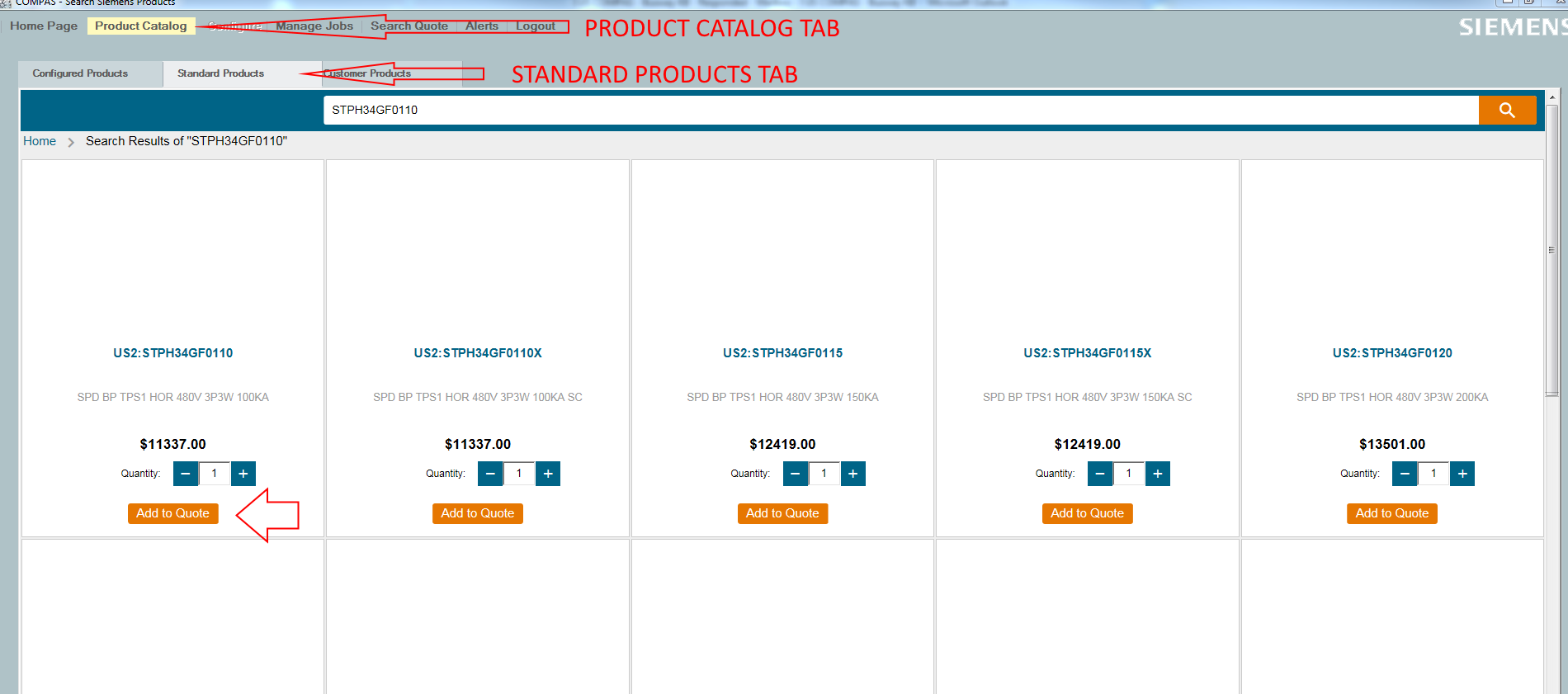When someone needs to order a SPD Bus Plug
Step-by-step guide
- SPD Bus Plugs are not configurable in COMPAS, and need to be entered as a Standard Product.
- Select Product Catalog at the top of the COMPAS screen.
- Click on the Standards Product Tab.
- Enter the SPD Bus Plug catalog number in the search line, and hit enter.
- If there is a match to your catalog number it will display. Set the quantity, and click the Add to Quote button.
- Select the Manage Jobs tab, and you should see your SPD Bus Plug line added to the quote.
| Version : Released | Article ID: SKA-19-0489 | © Siemens AG 2019 | Owner: | Author: |
Released Date: |
Category: |
|---|